Getting Started With Pinterest? This is A Step-By-Step Guide For New Bloggers! Pinterest is the BIGGEST Best Kept SECRET Weapon Real Bloggers Already Know About and Use Daily to Boost Their Blogs Traffic and become a successful blogger! But if you’re just getting started blogging or not a blogging beginner you should understand that Pinterest is a Search Engine just like Google and YouTube, yet it also happens to be a Social Media Platform. Plus creating Pinterest Strategies for New Bloggers can be intimidating!
So if you’ve ever wondered “How to Use Pinterest for Blogging or How do bloggers use Pinterest? You might even be thinking “Is Pinterest still worth it for bloggers?” then I’m about to help answer that for you… This is how to get more traffic and get your blogs to rank in SEO then you need to be using Pinterest! This is Pinterest for Bloggers 101: Creating a Pinterest Strategy!
Don’t keep asking How do I increase blog traffic on Pinterest? Keep on reading to learn How to Get Traffic from Pinterest to Your Blog in a few easy Steps… (this is a continuation of a prior post “How To Set Up Social Media Accounts for Your Blog (the right way)“
Pinterest 101: The Complete Guide for Bloggers
A quick look at how Pinterest works…
- 📌 It starts with a good idea… Every Pin on Pinterest is an idea—like a recipe or an outfit—that links back to the website it came from.
- 📌 When you give Pinners a good idea, they’ll want to try it. They’ll engage with your Pin by saving it or visiting your site.
- 📌 Plus, when someone saves your idea, it spreads to more people through search results, feeds and recommendations.
- 📌 That’s how you get discovered on Pinterest—and that’s why a single Pin can drive tons of brand awareness, engagement and referral traffic, all for free. And you can always promote your Pins to get them in front of even more people.
Getting Started On Pinterest
Securing Your Pinterest User Name @Handle
I shared How To Set Up Social Media Accounts for Your Blog (the right way) in a prior post which included Pinterest, but at the time All I cared about was securing the https://www.pinterest.com/borntoblogclub/ URL link. My plan was to come back later on to update and add the headers, profile pic, bio, etc… all at the same time. So now I’m going to Finish showing you how to set up your Pinterest Profile!
Next, I LOVE Pinterest for SEO (Search Engine Optimization) to help rank my blog posts in Search results! So I made sure to set up an account so I could secure the social media user name and handle for @BornToBlogClub — which not only makes me look like a brand but helps others find me with they search or try to tag me. All I cared about was securing the https://www.pinterest.com/borntoblogclub/ URL link. Again I’ll come back to update it later to add the headers, profile pic, bio, etc… all at the same time.
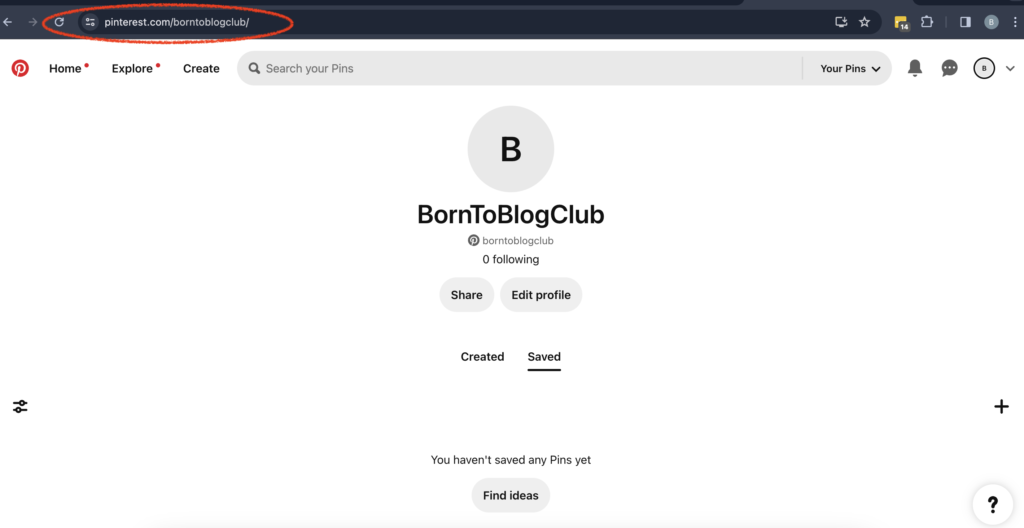
Learn EVERYTHING you need to get started blogging and become a successful blogger — Take My FREE Blogging Course!
Create A Pinterest Account
The first thing you need to do is “Create A Pinterest Account” for your business (even if it’s for personal blogging) — if you already have a personal account you can convert your account to a Pinterest Business account so that you’ll have access to all the analytics, bulk uploading, RSS feeds, and other “Business Tools” every blogger needs!

Edit Your Pinterest Profile

Add / Update Info
Under your Pinterest Settings >> Edit Profile tab be sure to add or update your:
- Profile Picture
- Name
- About (Bio)
- Website
- Username (@handle)
- Email Address
- Phone Number
- And more…

Add A Cover Photo / Logo

I use Canva to design Logos and resize my Profile Pictures to fit the different platforms. I created the Born To Blog Club Logo Using Canva!

Add a profile cover image

I use CANVA to create all my social media headers. Make sure you are using the same headers for all your social media profiles. aka Branding! Canva will resize and create custom headers for all your social media accounts individual sizes not just for Pinterest but Twitter (now X), YouTube, Facebook, LinkedIn, etc…

Once you’ve added a header, uploaded a profile pic or logo and added your “about/bio” information then you’ll start to see your Pinterest Profile come to life!

Start Pinning (Create Pins & Boards)
Once you have your Pinterest Profile set up the next steps is to get started Pinning! You’ll want to create pins and boards to fill your profile up, but don’t worry you can just search and pin others pins to get started!

Once you are ready to start creating your own pins… I use Canva to design all my Pinterest Pins!

Download The Pinterest Mobile App
There are a lot of people that use the Pinterest Mobile app so it’s important to see what those users see!
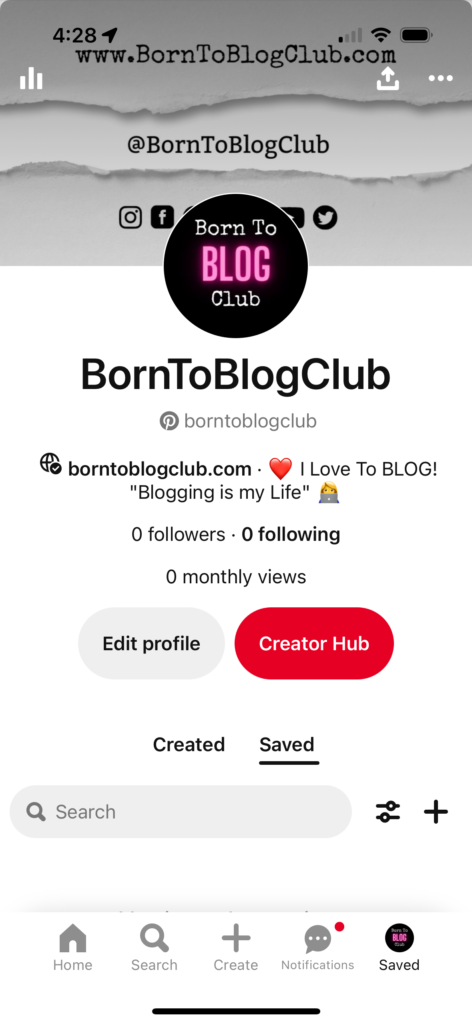
Plus, you can manage your Pinterest account on the go right from your mobile phone!
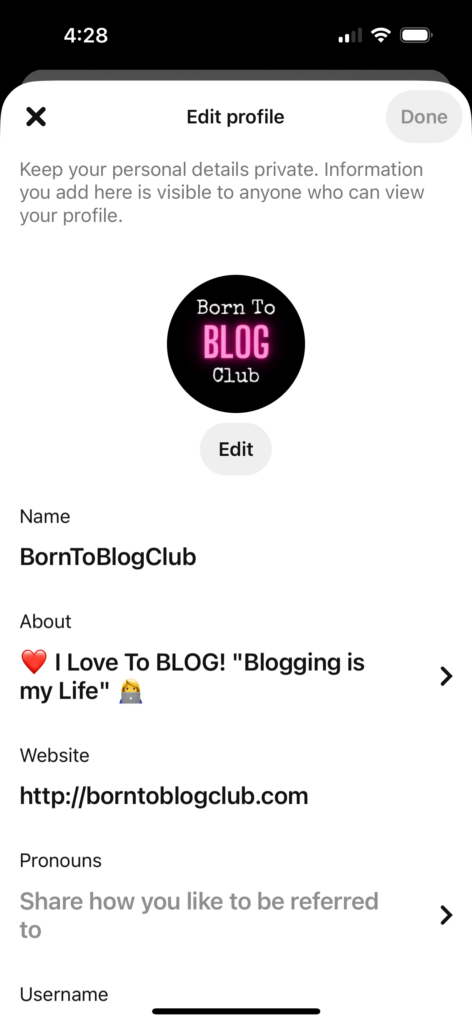
For the smoothest mobile experience, use the Pinterest app from the App Store, Google Play, or the Amazon Appstore. If you’re using an outdated version on the App, you’ll need to upgrade to the most recent version or use mobile-web to keep using Pinterest. So, make sure you’re using the most recent version and updating the Mobile App for Pinterest!
Please leave a comment below and Let me know your thoughts on this post.
Next… Learn How To Set Up X (Formerly Twitter) To Drive More Traffic To Your Blog
Don’t Miss A Thing…
Follow @BornToBlogClub on your favorite social media platforms via: Pinterest, Facebook, Instagram, Twitter X, LinkedIn, TikTok, YouTube and Don’t forget to Sign Up for the FREE B2B NEWSLETTER!
ABOUT ME:
If we haven’t officially met, Hi I’m Blogging Brandi an EX-Corp Kool-Aid Drinker, born to be a blogger, Creator, and Entrepreneur! I also have a Degree in Finance and am a Licensed Cosmetologist. Plus, I LOVE RVing and hanging out with my Dogs ( I have a Cat too!)…
Affiliate Disclaimer: Note this description contains affiliate links that allow you to find the items mentioned in this video and support the channel at no cost to you. While this channel may earn minimal sums when the viewer uses the links, the viewer is in no way obligated to use these links. Thank you for your support!
Related:
- Pinterest 101: The Complete Guide for Bloggers
- Pinterest for Bloggers 101: Creating a Pinterest Strategy
- Pinterest Strategies for New Bloggers
- Is Pinterest still worth it for bloggers?
- How to Use Pinterest for Blogging – (How do bloggers use Pinterest?)
- How do I increase blog traffic on Pinterest? How to Get Traffic from Pinterest to Your Blog in 6 Steps…
#Pinterest #PinterestForBloggers #Bloggers #BloggingTips #Blog #Blogger #Blogging #HowToBlog #PinterestMarketing #PinterestTips #SocialMediaMarketing #PinterestForBlogging #PinterestStrategies #Pinterest101 #PinterestHacks #PinterestForBeginners #BloggingBrandi #BornToBlogClub

If we haven’t officially met, Hi I’m Blogging Brandi an EX-Corp Kool-Aid Drinker, born to be a blogger, Creator, and Entrepreneur! I also have a Degree in Finance and am a Licensed Cosmetologist. Plus, I LOVE RVing and hanging out with my Dogs ( I have a Cat too!)…
