Learn How To Create A Blog Logo Easily And Quickly! Wondering How to make a high-quality logo for my blog and social media accounts? If you want to Make Your Own Blog Logo, Follow along as I show you How to Design a Blog Logo in a few Easy Steps! Here’s How to Design a Logo [Step-by-Step Guide].
This is EXACTLY how I created a logo for my blog and designed it using Canva for FREE! There are a lot of ways to create a logo for your blog, but the one I use is FAST, SIMPLE & FREE! I made my logo in a matter of minutes.
What is a blog logo?
A logo is an identifying graphic symbol or mark that’s used in association with a brand, entity, product, or service. In blogs, logos are used the same way, increasing the blog’s recognizability and contributing to its brand identity and blog design.
Create a Canva Account
First things first is to head over to Canva and create an account via https://www.canva.com/ — you can sign up in seconds with Gmail, Facebook, or your Email and a password! After that, the fun starts to happen!
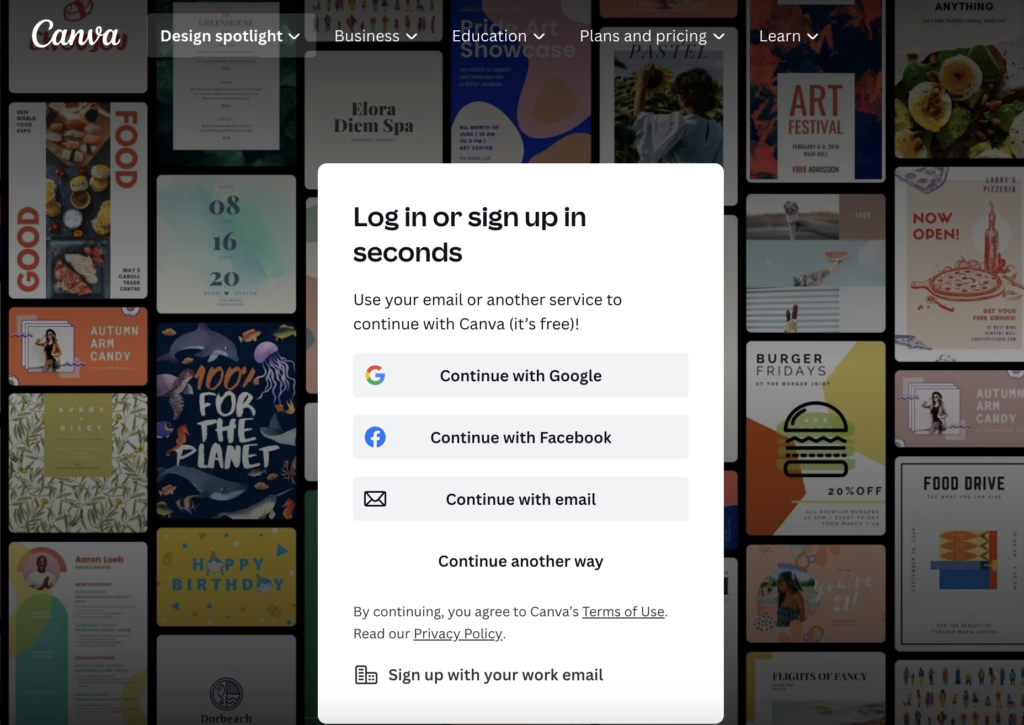
Choose A Design
I just searched for “Logo” and used to 500 px x 500 px template that popped up. You also have the option to use custom dimensions or you can search for specific types of logos to get ideas from their library.
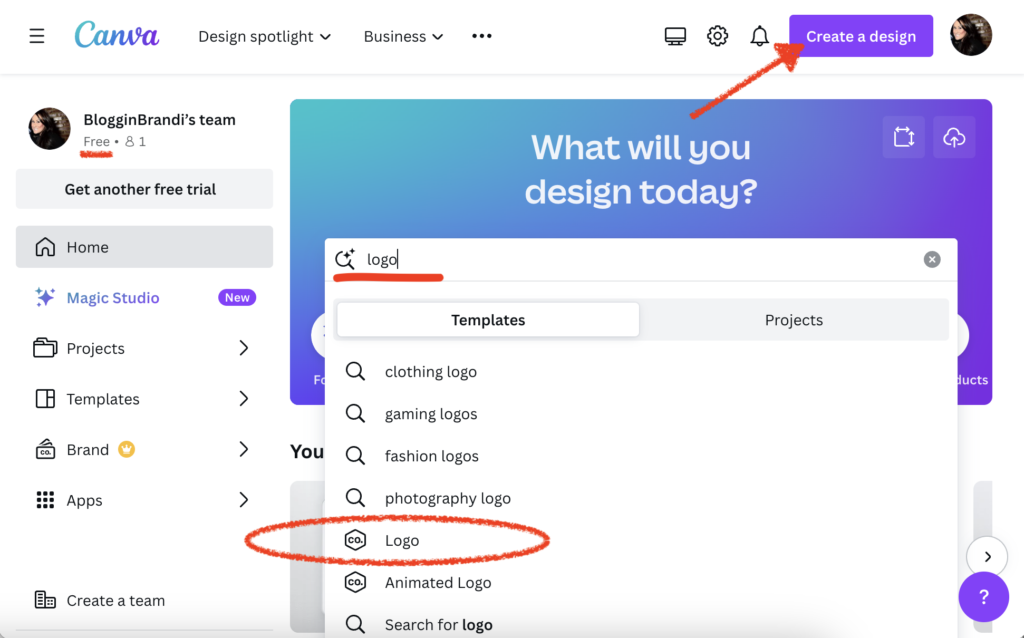
Select a Template
Next, you can start with a blank template (like I did) or you will want to peruse the templates Canva has available.
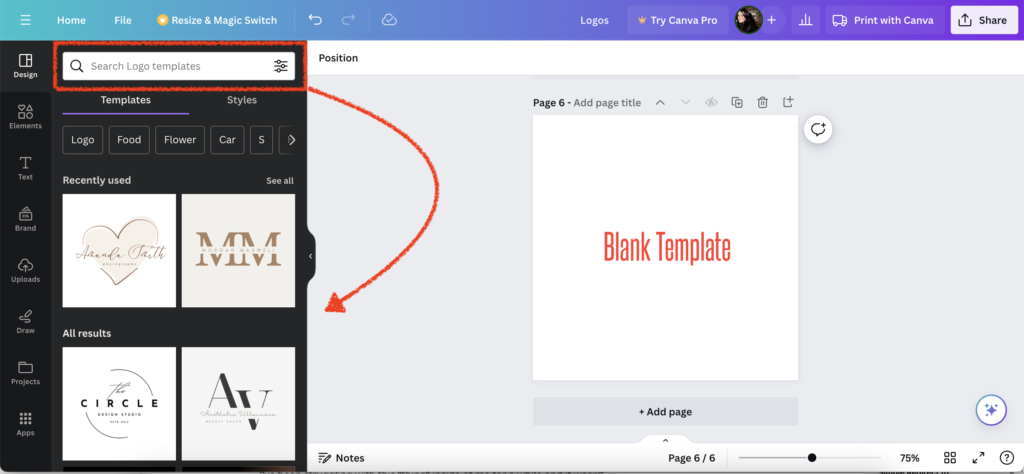
Customize Your Logo
Whether you are starting from a blank canvas like me or deciding to choose a logo template you will need to start customizing the colors and fonts. Plus, Add pictures and other elements to make your logo unique!
Add Elements
Since I was starting from a blank slate played around with different elements and designs, to see what I liked and what would stand out even if someone was viewing it on their mobile phone aka SMALL! I wanted the word BLOG to say enough! You can search through Canva’s elements or even upload your own!
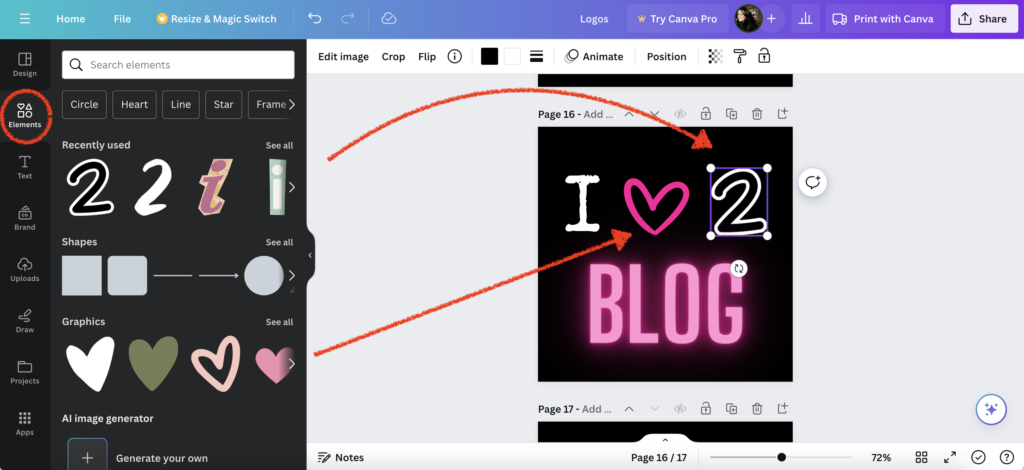
Find Your Font & Add Text
With Canva you have the option to choose from one of their fonts most of which are free, or you can upgrade to their pro account for a fee and get access to even more fonts. Plus, you can upload your own custom font. But, there are plenty of fonts to choose from!
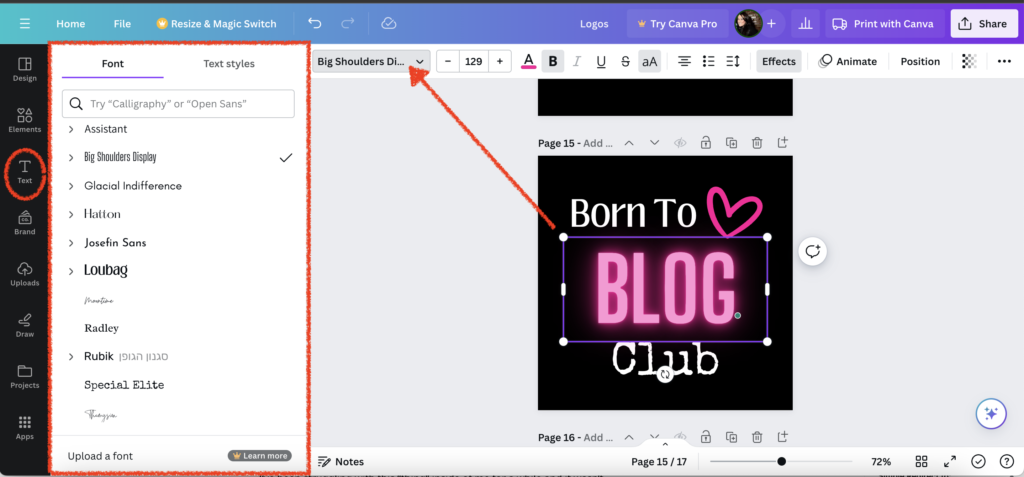
Choose Your Colors
Another thing I did and you will want to do is customize the colors of your blog logo to match your brand! You can use some of the suggested colors or play around with the custom color codes if you know your color codes! The paid version or pro version has the option to add a branding kit so you can have your brand colors always ready to use in all your designs!
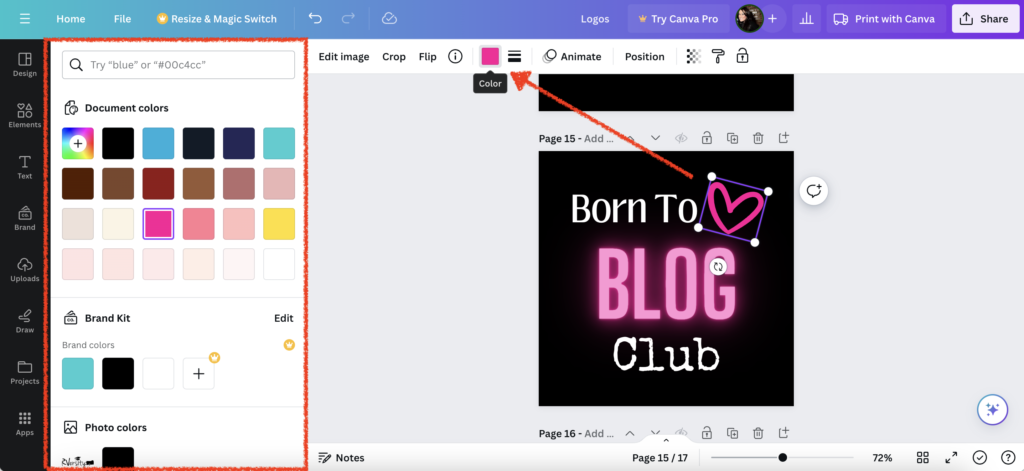
Review Your Logo
After you decide on a logo you like and customize it to match your own brand design. Be sure to scroll out and view it SMALL and LARGE so you will know how mobile phone users vs desktop users will see it don’t their screen. You want to make sure any text you add like I did with “BLOG” is visible from far away.
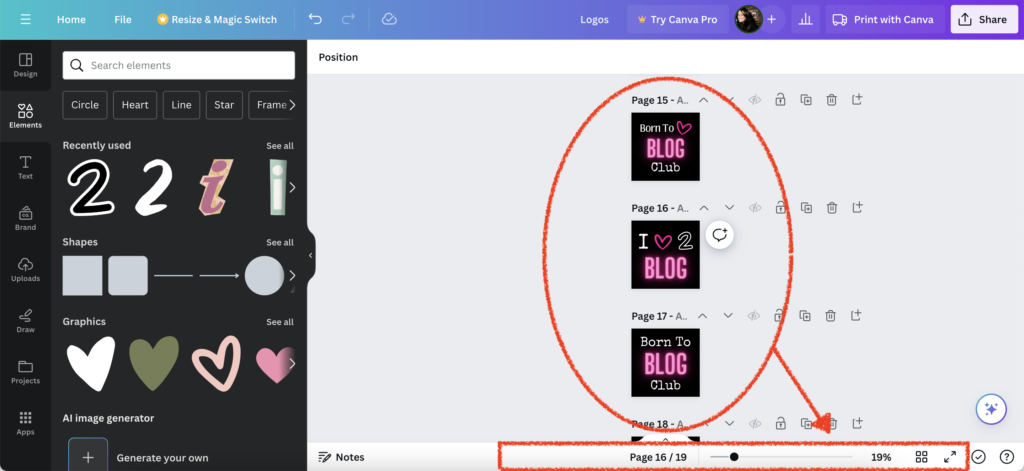
Download Your Logo
Last but not least is to DOWNLOAD your logo so you can use it which is very easy to do! And you have the option to download your logo in a variety of ways some of which are free and others are paid. I usually choose to download my blog logo in PNG or JPEG.
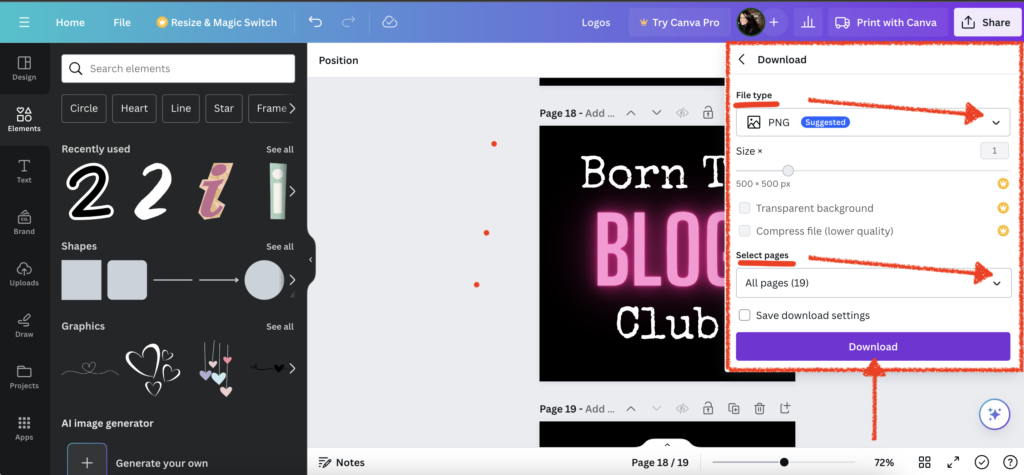
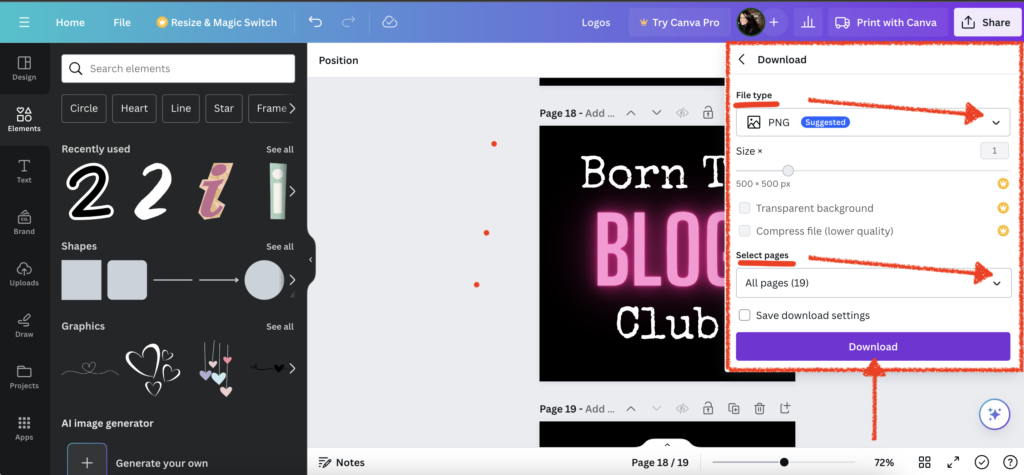
That’s it!
Now you have a logo for your blog and you can upload it to your website, or use it as your profile picture on social media (that is what I plan to do). But, as you can see creating a logo of your own is easy, fast, and FREE with Canva!
Let me know what questions you have or if you’ve ever used Canva to Design a logo for your blog — drop a comment below!
Can’t wait to read your comments below and hear your thoughts on this post. Also, don’t forget to Sign Up for the FREE NEWSLETTER & Join The Born To Blog Club! 😉
Related:
- How to Design a Blog Logo in 5 Easy Steps
- 8 blog logo types (and 25 striking logos) for your inspiration
- How to make a high quality logo for my blog and social media accounts?
- How To Create A Blog Logo Easily And Quickly (2024)
- How to Design a Logo [Step-by-Step Guide]
#BloggingTips #Blogger #Blog #Blogging #BloggingForBeginners #BornToBlog #bloggerstribe #Blogs #BloggingBrandi #BornToBlogClub

If we haven’t officially met, Hi I’m Blogging Brandi an EX-Corp Kool-Aid Drinker, born to be a blogger, Creator, and Entrepreneur! I also have a Degree in Finance and am a Licensed Cosmetologist. Plus, I LOVE RVing and hanging out with my Dogs ( I have a Cat too!)…
