This is EXACTLY what I’d do if I was just getting started blogging or trying to learn How To Start A Blog For Free & Make Money (Without A Website)! Because if you’re like me then at some point you might find yourself asking: How do beginners start blogging for free + Get Paid To Blog? But you’re in luck since I already know the answer! So, If you want to be a blogger and get started blogging, but do not have the money or time to invest in setting up a website. Do not worry I’m going to share how to start a blog for free and make money online.
Plus it’s FAST, SIMPLE, and EASY! However, THE BEST PART is that you will have an INSTANT FOLLOWING! Because what’s a blog without people to read it? So if you’re wondering What is a blog or What is Blogging? Don’t worry you’re in the right place I’m breaking it down for you right now.
In this post, I’m covering…
- What is Blogging?
- How To Set Up A Blog For Free
- Get Paid To Blog
- Other Free Blogging Sites
Now if you’re looking for a quick way to Get Started Blogging and How To Set Up A Blog For Free, Get Paid, and have an instant following then you’ll know why I love Medium.com — But other platforms offer Free Blogging Sites too! (I.e. Wix, WordPress, etc…) For this post, I’m going to show you how to set up a blog for free and my strategy for using Medium. Keep in mind on Medium they refer to “blogs” as “stories” 😉
How To Start A Blog For Free + Make Money FAST & EASY (No Website or Coding Needed)
What is Blogging?
In the simplest terms: Blogging refers to writing, photography, and other media published online. But, that does NOT mean you have to have a website or blog. Online Blogging can be done via a Blog, Social Media Post on Instagram, Facebook, Twitter, Pinterest, LinkedIn, Email, and Maybe even in a Text message? I just want you to think about writing and posting something for others to see!
How To Set Up A Blog For Free
If you do not have a website set up yet you can use a site called Medium.com to create a BLOG for FREE! Plus, you can set up an ABOUT PAGE. And they have some other customization settings to really make it look and feel like your own website. Including that people can subscribe to you, follow you, comment, and more! So In a matter of minutes, you can have a FREE Blog + About Page with a URL to send people to!
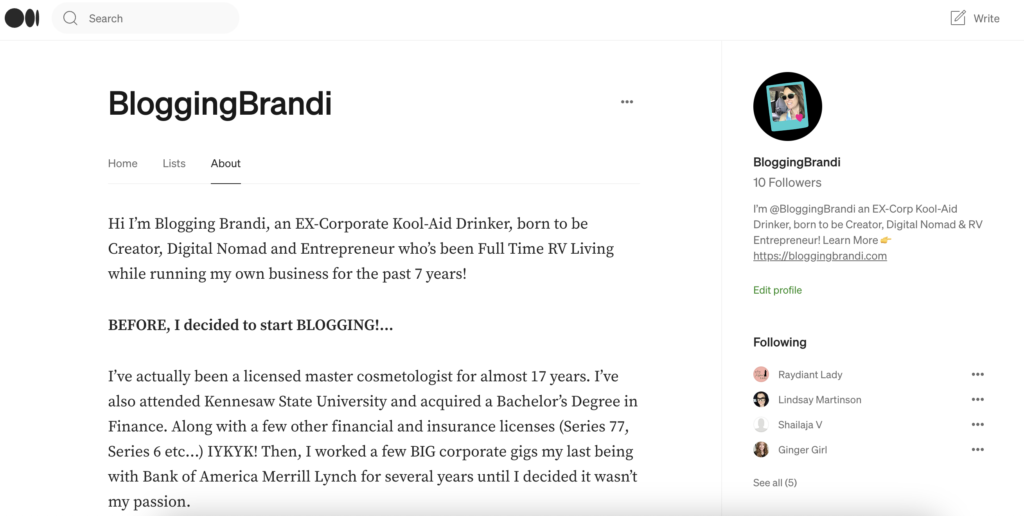
Another reason I LOVE Medium is that when you post your stories you have an instant audience since Medium is almost like a BIG BLOG of its own. Your blog posts or “Stories” as they’re called on Medium can even be found in search results on Google! So if you are starting from ZERO with no subscribers then this is a great platform to start blogging. OR Maybe you want to start blogging and do not want your friends and family to see. Blogging with a Mask on until you are confident enough to tell someone you know what you’re really doing!
In fact, I have a SECRET blog I made and blogged for 28 Days straight that I made on Medium! 🤫
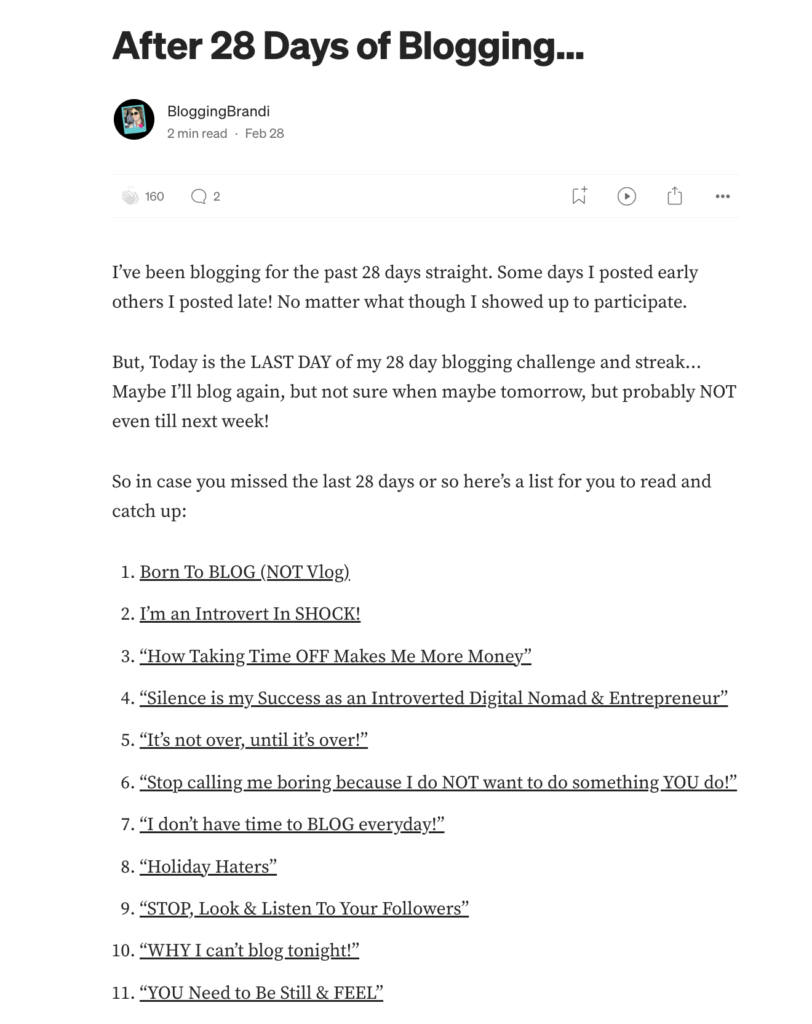
Also, creating a blog for free on Medium is just another FREE place to market your business when you do set up your website! At the end of my Medium stories, I try to link to my Website and give people a CTA (Call To Action) to check out my website, subscribe to my newsletter, check out my YouTube Channel, etc…
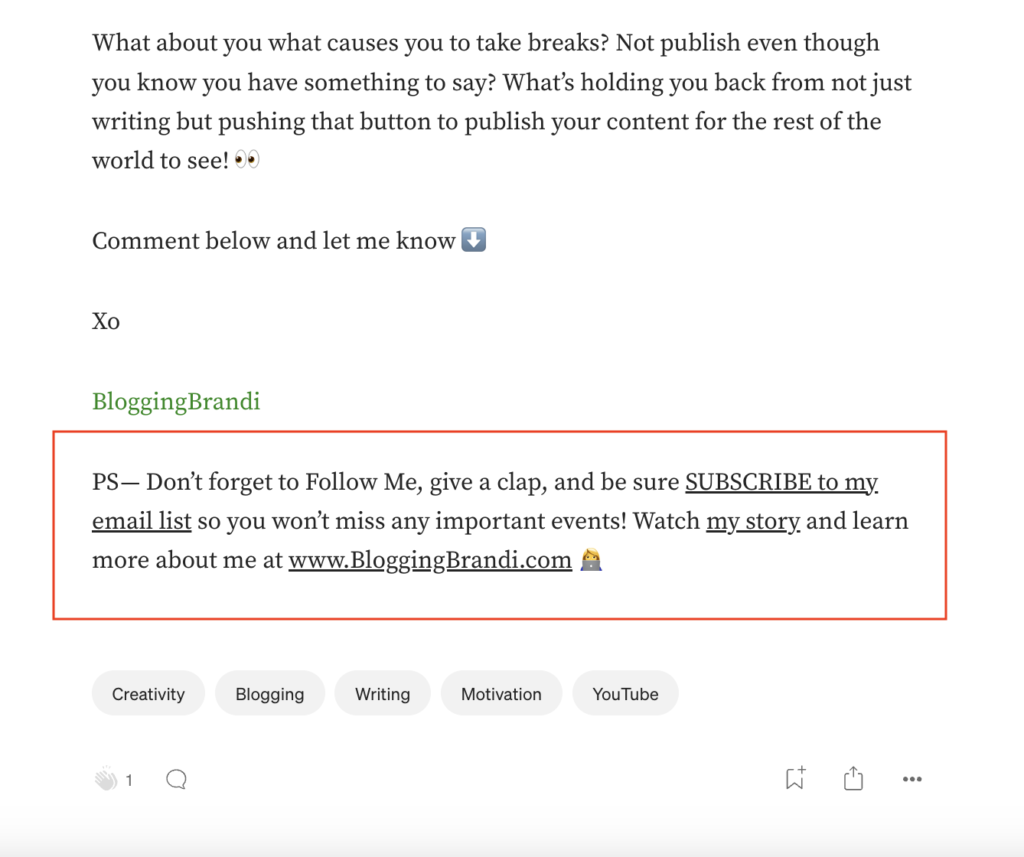
Some people will even post snippets of their blog as a story on Medium and then share the full version on their website. Or they have a plug-in, RSS feed setup for Medium to post to your Website automatically and vice versa! (But this is getting technical to start — all you need to worry about right now is setting up a blog and creating an about page so people know who you are, what you blog about, and how to get in touch with you!
You also can connect it to your domain URL if you already have one! Or Say you own the site www.YourName.com you could temporarily forward visitors to your Medium account While you work on building your website in the background.
Be sure to use the same @Handle for Medium as you did for the rest of your Brand Name on Social Media! But you can always change this later if not! For me that is @BloggingBrandi
For example: https://medium.com/@YourBrandHandle So my Medium URL Handle for my FREE BLOG is https://medium.com/@bloggingbrandi
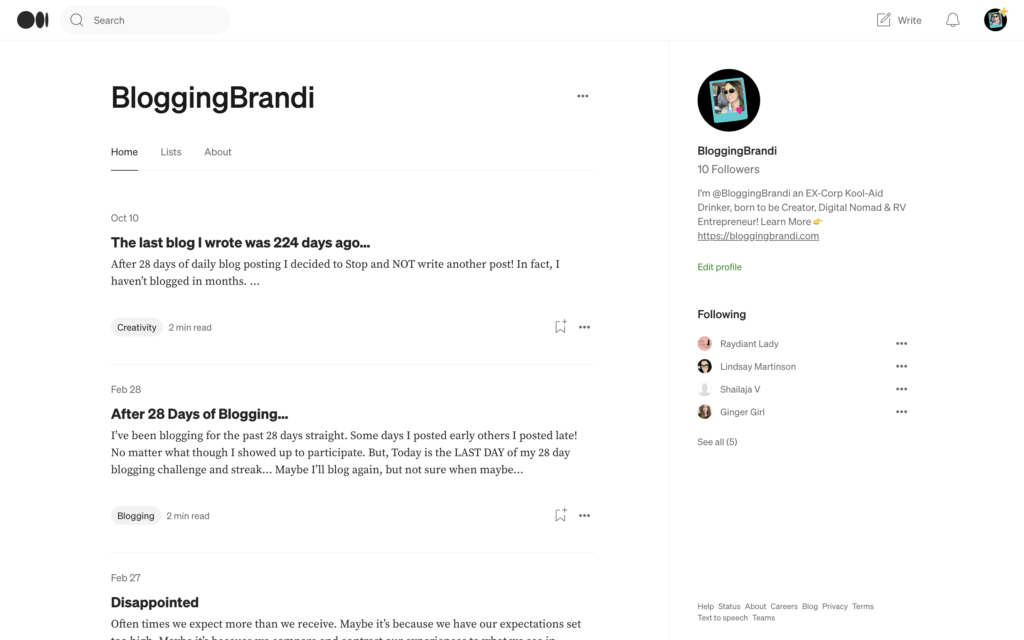
Get Paid To Blog
Another reason I LOVE Medium and that it is a great place to create and connect is because anyone can get paid to BLOG! Medium has a Partner Program you can sign up for and paywall some of your stories so that only other members of Medium can read them! YOU have to be a member yourself which is $5 USD to get signed up! Of course, there are a few eligibility requirements, but they are fairly simple to achieve. Other than being a paid member yourself, you actually have to post a story and live in an eligible country. That’s it!
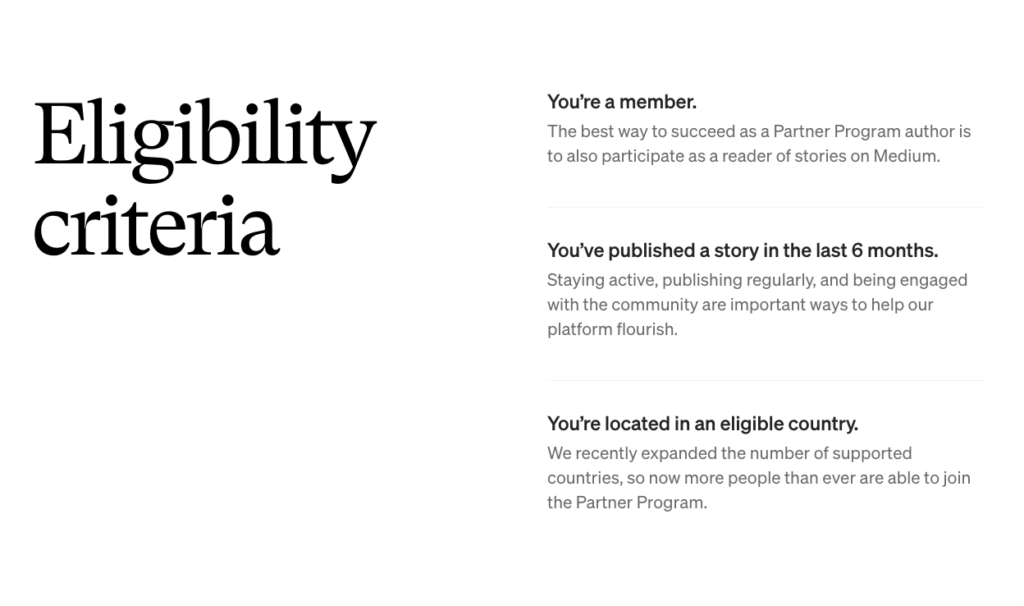
Now, Get Started Posting!
At first, maybe you’re scared to share your stories and blog posts, but if you want to get the Internet to notice you then you need to SHARE what you are actually posting! And if you didn’t know this Medium is owned by TWITTER now (X)! Plus, if you’re a blogger Twitter is all about WORDS! So Start with Social Media EVEN if NO one seems to read your post, the “Link” you share for people to read your story is VERY important to the Internet and even Medium. It’s called a backlink and it lets everyone know that someone shared your story (it does NOT matter WHO even if that is you 😉
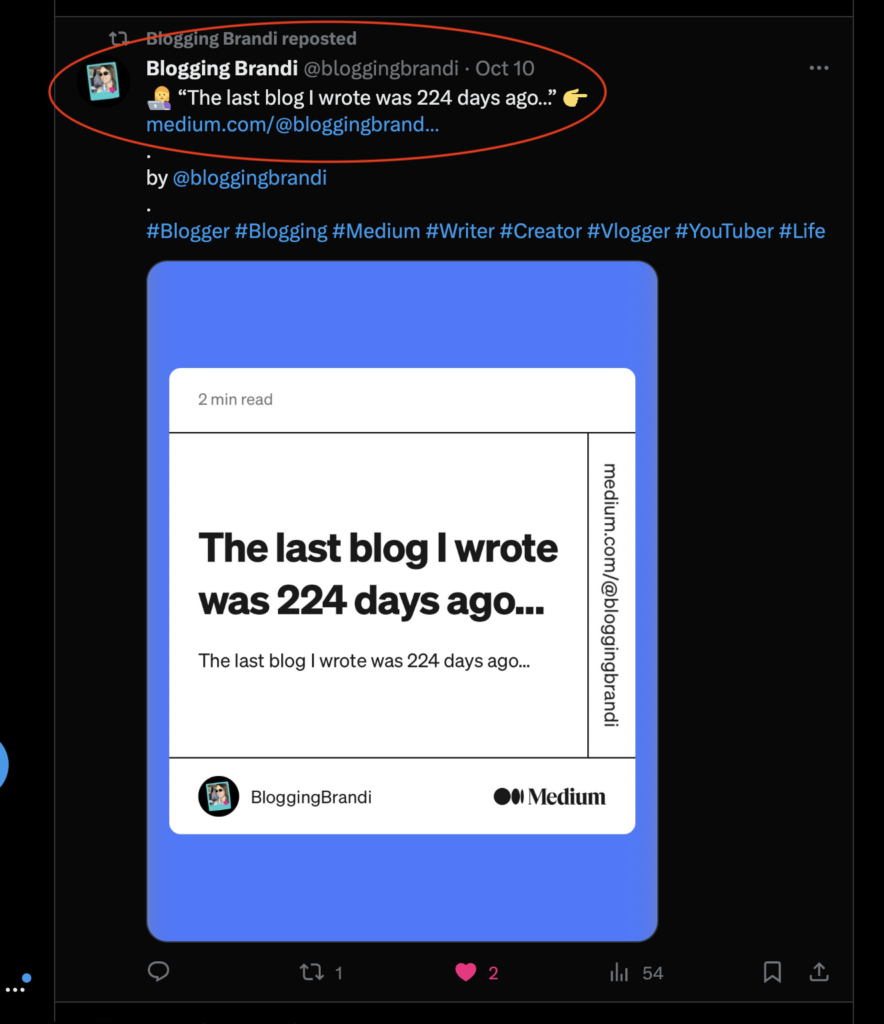
I try to share my content to ALL of my social media accounts when I post something new whether that’s a blog on my website or a video on YouTube! I try to get that LINK out there on: Twitter, Facebook, Instagram, Pinterest, and LinkedIn!
Did you see what just did? 👆 I created and shared “Hyperlinks” aka “Backlinks” to my social media accounts!
Last but not least Don’t forget to share your blogs after you post them!
Other Free Blogging Sites:
- 9 Free Blogging Sites and Platforms to Start a Blog for Free
- Create a Blog on WordPress.com
- Create a Blog That Inspires | Free Blog Maker (Wix)
Please leave a comment below and Let me know your thoughts on this post.
Don’t Miss A Thing…
Follow @BornToBlogClub on your favorite social media platforms via: Pinterest, Facebook, Instagram, Twitter X, LinkedIn, TikTok, YouTube and Don’t forget to Sign Up for the FREE B2B NEWSLETTER!
About Me
If we haven’t officially met, Hi I’m Blogging Brandi an EX-Corp Kool-Aid Drinker, born to be a blogger, Creator, and Entrepreneur! I also have a Degree in Finance and am a Licensed Cosmetologist. Plus, I LOVE RVing and hanging out with my Dogs ( I have a Cat too!)…
Affiliate Disclaimer: Note this description contains affiliate links that allow you to find the items mentioned in this video and support the channel at no cost to you. While this channel may earn minimal sums when the viewer uses the links, the viewer is in no way obligated to use these links. Thank you for your support!
#Blogging #HowToBlog #SocialMedia #Marketing #InstantFollowers #InstantFollowing #GetPaid #Medium #Blog #Blogger #Writing #Author #BloggingTips #MakeMoneyOnline #MakeMoneyWriting #StartABlog #BloggingBeginner #BloggingBrandi #PassiveIncome #MakeMoney #BornToBlogClub #FreeBloggingCourse #DigitalNomad #NomadicEntrepreneur #BloggingCourse

If we haven’t officially met, Hi I’m Blogging Brandi an EX-Corp Kool-Aid Drinker, born to be a blogger, Creator, and Entrepreneur! I also have a Degree in Finance and am a Licensed Cosmetologist. Plus, I LOVE RVing and hanging out with my Dogs ( I have a Cat too!)…
